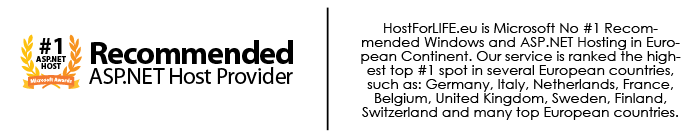September 25, 2020 09:16 by
 Peter
Peter
When it comes to the option of dedicated servers, you may find it costly in comparison to other web hosting options. But ultimately, the choice is worth making because plenty of commercial benefits are integrated into this web hosting plan. Let’s see how it is a better option than others web hosting plans.

Better uptime
In dedicated hosting arrangements, the service provider reserves the SLA, including the solution of hardware failure. The service provider maintains a support team for 24x7. With expert skill sets and ITIL complaint methods you can be sure about a high uptime.
Cost efficiency
This is a cost efficient option. According to the plan, a dedicated hosting service provider is responsible for upgradates and maintenance of hardware for maintaining connectivity, and for offering a friendly physical environment. Under this plan, you as a user have no obligation to pay for the total server room or for employing a service administrator. Under this plan you have to pay for the services you will be using.
Reliable bandwidth
Under this web hosting plan you will get to enjoy higher internet speed. There is no chance to lose the speed as there is no risk of sharing the connection. This will help in faster communication, upload management, and uninterrupted business presence.
Complete control on applications
If you select dedicated web hosting, you will enjoy a complete monopoly of decisions about using site management tools and allied other applications to boost your hosting environment. However, about the tools, you need to get prior approval from your hosting service provider that they will be able to give you backend support to maintain them.
Better security arrangement
Dedicated hosting service offers uninterrupted access to physical server. The security arrangement includes supervision cameras, Biometric Access Control System, round-the-clock patrolling, etc. for improved security. Advanced service providers often provide additional supports like DDos guard, web application firewall, VAPT, and security event management.
These reasons can clearly justify why Dedicated Server is a better option. It is clearly understood that although expensive, this category of web hosting service offers excellent ROI (Return over investment).

September 18, 2020 08:28 by
 Peter
PeterIn this post, let me explain you how to create strong password for AngularJS. For choosing a password we need combination of special characters, Capital letter , small letters, digits etc to make it strong. Write the following code:
<!DOCTYPE html>
<html>
<head>
<title>Strong Password for Angular UI Pages</title>
<script src="http://ajax.googleapis.com/ajax/libs/angularjs/1.3.8/angular.min.js"></script>
<script>
var app = angular.module("myApp", []);
app.controller("myCtrl", function ($scope) {
var strongRegularExp = new RegExp("^(?=.*[a-z])(?=.*[A-Z])(?=.*[0-9])(?=.*[!@#\$%\^&\*])(?=.{8,})");
var mediumRegularExp = new RegExp("^(((?=.*[a-z])(?=.*[A-Z]))|((?=.*[a-z])(?=.*[0-9]))|((?=.*[A-Z])(?=.*[0-9])))(?=.{6,})");
$scope.checkpwdStrength = {
"width": "150px",
"height": "25px",
"float": "right"
};
$scope.validationInputPwdText = function (value) {
if (strongRegularExp.test(value)) {
$scope.checkpwdStrength["background-color"] = "green";
$scope.userPasswordstrength = 'You have a Very Strong Password now';
} else if (mediumRegularExp.test(value)) {
$scope.checkpwdStrength["background-color"] = "orange";
$scope.userPasswordstrength = 'Strong password, Please give a very strong password';
} else {
$scope.checkpwdStrength["background-color"] = "red";
$scope.userPasswordstrength = 'Weak Password , Please give a strong password';
}
};
});
</script>
</head>
<body ng-app="myApp">
<div ng-controller="myCtrl" style="border:5px solid gray; width:800px;">
<div>
<h3>Strong Password for Angular UI Pages </h3>
</div>
<div style="padding-left:25px;">
<div ng-style="checkpwdStrength"></div>
<input type="password" ng-model="userPassword" ng-change="validationInputPwdText(userPassword)" class="class1" />
<b> {{userPasswordstrength}}</b>
</div>
<br />
<br />
<br />
</div>
</body>
</html>
HostForLIFE.eu AngularJS Hosting
HostForLIFE.eu is European Windows Hosting Provider which focuses on Windows Platform only. We deliver on-demand hosting solutions including Shared hosting, Reseller Hosting, Cloud Hosting, Dedicated Servers, and IT as a Service for companies of all sizes. We have customers from around the globe, spread across every continent. We serve the hosting needs of the business and professional, government and nonprofit, entertainment and personal use market segments.



September 4, 2020 07:56 by
 Peter
PeterIn this article, we are going to learn how to make custom Alert Message with Ajax. Some time we needed to make clone of windows alert message, however that alert message isn't permitting to change the header text. Here using Ajax model popup extender i'll show you how to make custom message box:
Add the user control file and ajaxtoolkit reference in your project.

Write the following code in ascx file.
<style type="text/css">
.MessageBoxPopUp
{
background-color:White;
border:solid 2px #99B4D1;
}
.MessageBoxButton
{
background-color: #A0A0A0;
border: solid 2px #B4B4B4;
color: Black;
font-weight:bold;
font-family:Verdana;
font-size:9pt;
cursor:pointer;
height: 20px;
width:70px;
display:none;
}
.MessageBoxHeader
{
height:17px;
font-size:10pt;
color:White;
font-weight:bold;
font-family:Verdana;
text-align:Left;
vertical-align:middle;
padding:3px 3px 3px 3px;
background-color:#3399FF;
border-bottom:2px solid #B4B4B4;
}
.MessageBoxData
{
height:20px;
font-size:8pt;
font-family:Verdana;
color:#3A4349;
text-align:Left;
vertical-align:top;
}
</style>
<script type="text/javascript">
function closeModelPopup(btn) {
// var mpe = document.getElementById("<%= mpeMessageBox.ClientID %>");
$find('mpeFirmMessageBox').hide();
}
</script>
<cc1:ModalPopupExtender ID="mpeMessageBox" runat="server" DynamicServicePath="" Enabled="True"
TargetControlID="btnTemp" PopupControlID="pnlMessageBox" BackgroundCssClass="modal"
PopupDragHandleControlID="pnlMessageBox" CancelControlID="btnCancel" BehaviorID="mpeFirmMessageBox">
</cc1:ModalPopupExtender>
<asp:Panel ID="pnlMessageBox" runat="server" Style="display: none; width: 300px;
height: 140px;" class="MessageBoxPopUp">
<table border="0" cellpadding="0" cellspacing="0" width="100%">
<tr class="MessageBoxHeader" style="height: 17px;">
<td colspan="2">
<asp:Label ID="lblHeader" runat="server"></asp:Label>
</td>
<td align="right" style="padding: 2px 2px 0px 0px;">
<%--<asp:UpdatePanel ID="upnCloseMessageBox" runat="server">
<ContentTemplate>--%>
<asp:ImageButton ID="imgBtnClose" runat="server" ImageUrl="~/Image/close_icon.png"
OnClientClick="closeModelPopup(this)" />
<%--</ContentTemplate>
</asp:UpdatePanel>--%>
</td>
</tr>
<tr>
<td colspan="2" style="height: 5px;">
</td>
</tr>
<tr style="height: 88px;">
<td style="vertical-align: top; padding-left: 5px;">
<asp:Image ID="imgInfo" runat="server" ImageUrl="~/Image/information-balloon.png" Width="40px" />
</td>
<td class="MessageBoxData" colspan="2" style=" padding: 10px 5px 5px 5px;">
<asp:Label ID="lblMessage" runat="server"></asp:Label>
</td>
</tr>
<tr style="vertical-align: bottom; height: 20px; padding: 0px 5px 5px 0px;">
<td style="width: 40px;">
</td>
<td align="right" style="width: 180px">
<asp:Button ID="btnOk" runat="server" CssClass="MessageBoxButton" />
</td>
<td align="right">
<asp:Button ID="btnCancel" runat="server" CssClass="MessageBoxButton" />
</td>
</tr>
</table>
</asp:Panel>
Now, add the following code in .cs file
public delegate void delegate_OkClick();
public event delegate_OkClick OnOkClick;
public string Header
{
set { lblHeader.Text = value; }
//set { lblHeader.InnerHtml = value; }
}
public string Message
{
set { lblMessage.Text = value; }
}
public Button CancelButton
{
get { return btnCancel; }
}
public Button OkButton
{
get { return btnOk; }
}
public AjaxControlToolkit.ModalPopupExtender MessageBox
{
get { return mpeMessageBox; }
}
protected void Page_Load(object sender, EventArgs e)
{
}
protected void btnOk_OnClick(object sender, EventArgs e)
{
//raise the event if not null
if (OnOkClick != null)
OnOkClick();
}
public void displayMessage(string message)
{
displayMessage(message, null);
}
public void displayMessage(string message, int? type)
{
lblHeader.Text = "Alert Message";
//lblHeader.InnerHtml = title;
lblMessage.Text = message;
btnCancel.Attributes["style"] = "display:block";
btnCancel.Text = "Ok";
mpeMessageBox.Show();
}
Your message box is ready, now you need to call from the aspx page where ever you need to show the message.
You need to add below line of code in
<%@ Register Src="~/Control/Alert.ascx" TagName="MessageBox" TagPrefix="mb" %>
<asp:ScriptManager runat="server" ID="s"></asp:ScriptManager>
<mb:MessageBox ID="ucMessageBox" runat="server"></mb:MessageBox>
And from the code behind cal the display message write the following code:
protected void btnClick_OnClik(object sender, EventArgs e)
{
ucMessageBox.displayMessage("Alert from Code");
}
HostForLIFE.eu AJAX Hosting
HostForLIFE.eu is European Windows Hosting Provider which focuses on Windows Platform only. We deliver on-demand hosting solutions including Shared hosting, Reseller Hosting, Cloud Hosting, Dedicated Servers, and IT as a Service for companies of all sizes. We have customers from around the globe, spread across every continent. We serve the hosting needs of the business and professional, government and nonprofit, entertainment and personal use market segments.