This article explains how to use Pinecone, OpenAI, and LangChain together in a Node.js application and provides a straightforward representation of the data flow. The diagram is accompanied by detailed comments that describe each component's function.

ASCII Data Flow Diagram
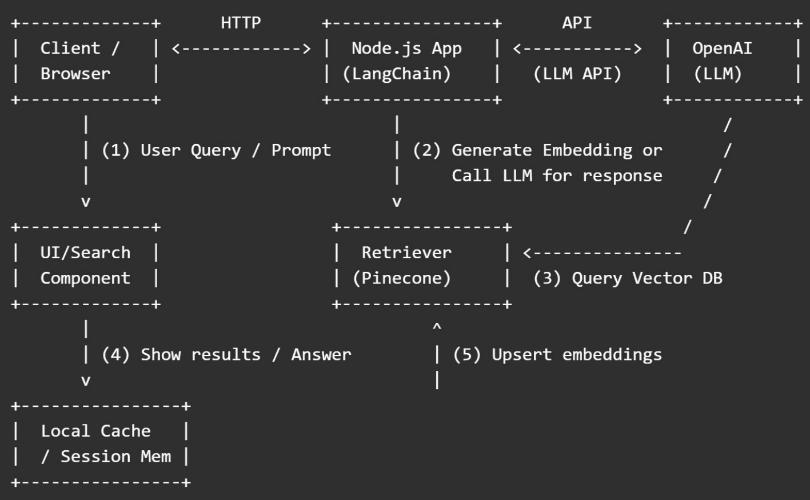
Want to Build This Architecture in Code?
It walks you through setting up LangChain, connecting to OpenAI and Pinecone, and building a Retrieval-Augmented Generation (RAG) pipeline — step by step, with beginner-friendly code and explanations tailored for developers in India and beyond.
Step-by-step Explanation
1. Client / Browser
- The user types a question in the web app (for example, "Show me the policy about refunds").
- The front-end sends that text to your Node.js backend (via an API call).
- Keywords: user query, frontend, Node.js API, RAG user input.
2. Node.js App (LangChain Layer)
- LangChain organizes the flow: it decides whether to call the vector store (Pinecone) or call OpenAI directly.
- If the app uses Retrieval-Augmented Generation (RAG), LangChain first calls the embedding model (OpenAI Embeddings) to convert the user query into a vector.
- Keywords: LangChain orchestration, LLM orchestration Node.js, RAG in Node.js.
3. Pinecone (Vector Database)
- The Node.js app (via LangChain) sends the query vector to Pinecone to find similar document vectors.
- Pinecone returns the most similar text chunks (with IDs and optional metadata).
- These chunks become “context” for the LLM.
- Keywords: Pinecone vector search, semantic search Pinecone, vector DB Node.js.
4. Call OpenAI LLM with Context
- LangChain takes the retrieved chunks and the user query and builds a prompt.
- The prompt is sent to OpenAI (GPT-4 or GPT-3.5) to generate an answer that uses the retrieved context.
- The LLM returns the final natural-language response.
- Keywords: OpenAI prompt, LLM context, GPT-4 Node.js.
5. Upsert / Indexing (Uploading Documents)
When you add new documents, your app breaks each document into small chunks, computes embeddings (with OpenAI Embeddings), and upserts them into Pinecone.
This process is called indexing or embedding ingestion.
Keywords: upsert Pinecone, embeddings ingestion, document chunking.
6. Caching & Session Memory
To save costs and reduce latency, cache recent responses or embeddings in local cache (Redis or in-memory) before calling OpenAI or Pinecone again.
Keywords: cache OpenAI responses, session memory LangChain, Redis for LLM apps.
Example Sequence with Real Calls (Simplified)
- Client -> POST /query { "question": "How do refunds work?" }
- Server (LangChain): embed = OpenAIEmbeddings.embedQuery(question)
- Server -> Pinecone.query({ vector: embed, topK: 3 }) => returns docChunks
- Server: prompt = buildPrompt(docChunks, question)
- Server -> OpenAI.complete(prompt) => returns answer
- Server -> Respond to client with answer
Security, Cost, and Performance Notes
- Security: Keep API keys in environment variables. Use server-side calls (do not expose OpenAI keys to the browser).
- Cost: Embedding + LLM calls cost money (tokens). Use caching, limit topK, and batch embeddings to save costs.
- Latency: Vector search + LLM calls add latency. Use async workers or streaming to improve user experience.
Quick Checklist for Implementation
- Create OpenAI and Pinecone accounts and API keys
- Initialize a Node.js project and install langchain, openai, and @pinecone-database/pinecone
- Build ingestion pipeline: chunk -> embed -> upsert
- Build query pipeline: embed query -> pinecone query -> construct prompt -> call LLM
- Add caching, rate limits, and logging
- Monitor cost and performance
Summary
Using an ASCII picture and a detailed explanation, this article gives a clear understanding of how Pinecone, OpenAI, and LangChain collaborate in a Node.js application. It demonstrates to readers how user queries are processed, embedded, searched in Pinecone, and responded to by OpenAI's LLMs as it takes them through the data flow of a Retrieval-Augmented Generation (RAG) system. The functions of each component—client, Pinecone vector search, OpenAI prompt generation, LangChain orchestration, and caching—are described in straightforward words. For developers in India and elsewhere creating intelligent, scalable AI apps, the guide is perfect because it contains real API call sequences, performance advice, and implementation checklists.