
August 10, 2016 20:56 by
 Peter
PeterIn this tutorial, i will tell you about how to Remove White Line Or Space In Visual Studio. I know this a not a new concept but i seen many times in my office guys lots of time spent remove the white space or lines. I know that this type of code snippet but this code snippet is very useful for everyone experienced or fresher developer. when we make a function or develop code am sure some extra lines add in code. Like this way,

{
button2.Text = "Please Select Me...";
}
//Blank Line
//Blank Line
};
} /// End button2 scope here.
//Blank line
// Blank line
private void Save_Click(object sender, EventArgs e)
{
suppose this type of blank lines on every pages. if you want manage your code that's no possible remove line one by one. Thank to Microsoft to give to option remove all blank line.
Open the find and replace pop up windows and past the code "^(?([^\r\n])\s)*\r?$\r?\n" in find textbox.
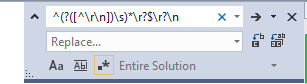
Note : You must be select the "Use Regular Expressions" before hit the replace button.
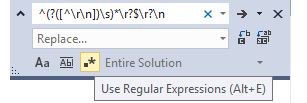
HostForLIFE.eu Visual Studio Hosting
HostForLIFE.eu revolutionized hosting with Plesk Control Panel, a Web-based interface that provides customers with 24x7 access to their server and site configuration tools. Plesk completes requests in seconds. It is included free with each hosting account. Renowned for its comprehensive functionality - beyond other hosting control panels - and ease of use, Plesk Control Panel is available only to HostForLIFE's customers. Theyoffer a highly redundant, carrier-class architecture, designed around the needs of shared hosting customers.
