
February 15, 2024 07:13 by
 Peter
PeterYou can send HTTP queries and test APIs straight from Visual Studio by using.http files. Visual Studio 2019 and later versions support this capability.

Before this feature, how are your APIs tested?
- Swagger
- Postman
- Unit testing
How can a.http file be used in our project?
Let me explain how we can use a.http file to test an API.
Get a new.NET 8 API project started. This is how it appears by default; it was made with.NET 8.
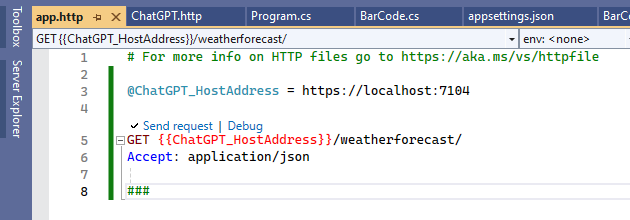
What does this file intend to accomplish?
Testing ASP.NET Core and API projects without the need for third-party setup, such as Swagger, is possible with the http file editor.
How is it useful to us?
- Make a request.
- transmits the HTTP requests listed in the.httpfiles.
- shows the answers
How does this file appear?
By default, this file contains the weather forecast API code.

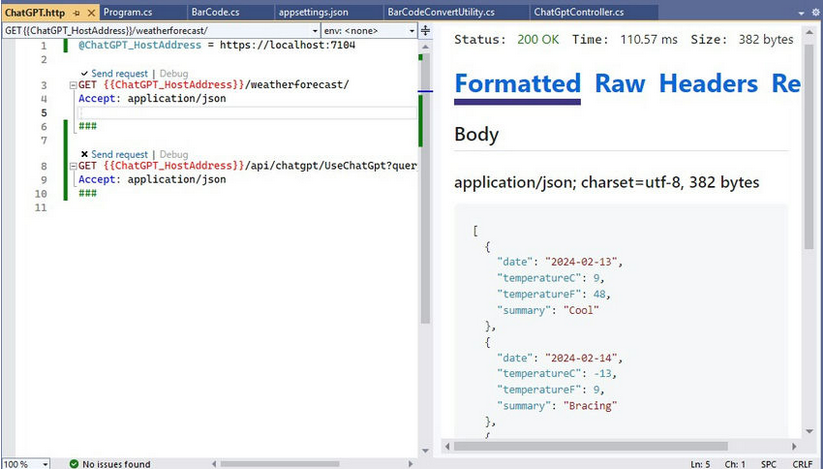
The rate (@) sign allows us to use and add a new variable.
To indicate to this file that the previous API has ended and that there will be another API following it, three hashtags (###) are used as delimiters.
How can we make an API call or send a request?
Right-click anywhere inside the.http file and choose "Send Request" to start the request. The request will be sent by Visual Studio, and the output pane will show the response.
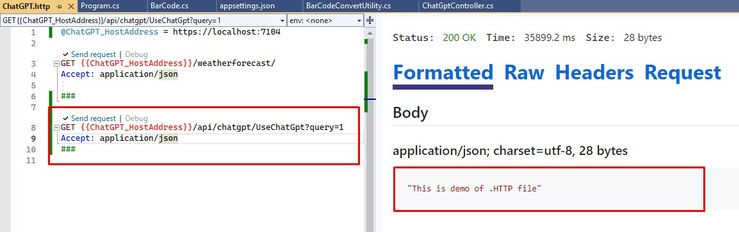
We can add other requests for other HTTP Methods like (OPTIONS, HEAD, POST, PATCH, DELETE, TRACE). You can also include request headers, request bodies, and query parameters in your .http file. Visual Studio will automatically highlight syntax errors and provide suggestions for valid HTTP methods, headers, and more.
Using .http files in Visual Studio can greatly simplify the process of testing APIs and debugging HTTP requests. It allows you to quickly iterate and validate your API calls without leaving the IDE.
Note. (.http files) are specific to Visual Studio and are not part of the .NET Core framework itself. They are a convenient tool provided by Visual Studio for API testing and development.